When you create a website using the Website Builder Tool, you select one of our design templates that range from very simple layouts such as "Clean Paper", for example, to more elaborate themes. You can change your website design at any time using the Designs option under the Design & Layout tab.
Figure A. Designs Option
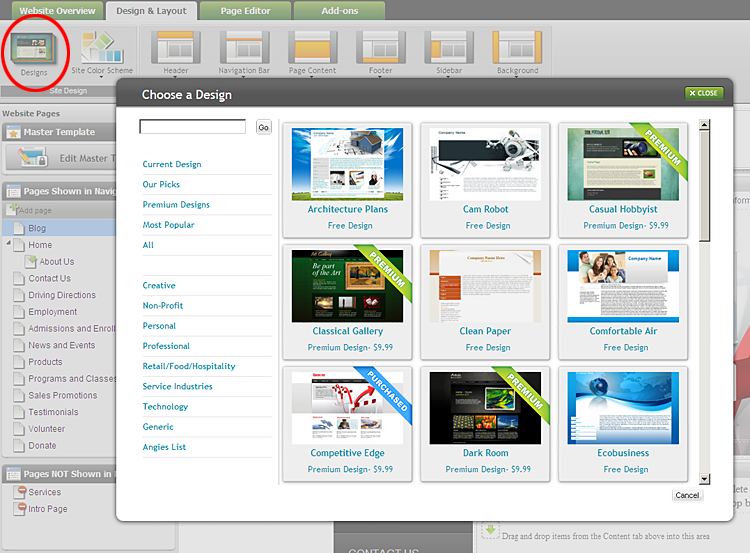
When the Choose a Design popup window opens, the design template currently used for your website is displayed. To select a different design:
- Enter a keyword that you want to search by in the box that appears in the top left corner of the popup and click Go.
- Browse through available industry categories on the left.
- Check out templates in the Our Picks, Premium Designs and Most Popular categories.
A wide selection of free and premium design templates is available for your website in the Website Builder Tool. Premium designs are higher quality design templates that come with:
- Superior quality graphics
- A choice of three featured images for your website header
- An area for your website content that is 960 pixels wide, which is the optimal web page width for modern browsers and screen settings
To apply a new design to your website:
- Click its thumbnail on the list. The design preview will appear featuring your website contents.
- If this is a free design, you will be able to click the Select button at the bottom of the popup window to apply it to your website.
Figure B. Applying a Free Design to Your Site
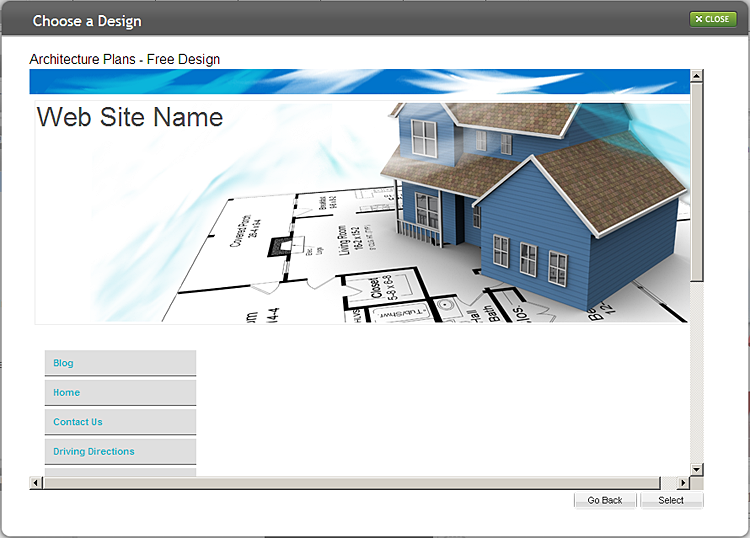
- You will need to purchase a premium design to apply it to your published site. You can try a premium design with your website contents using the Preview It with Your Site option in the Design Preview window.
Figure C. Applying a Premium Design to Your Site
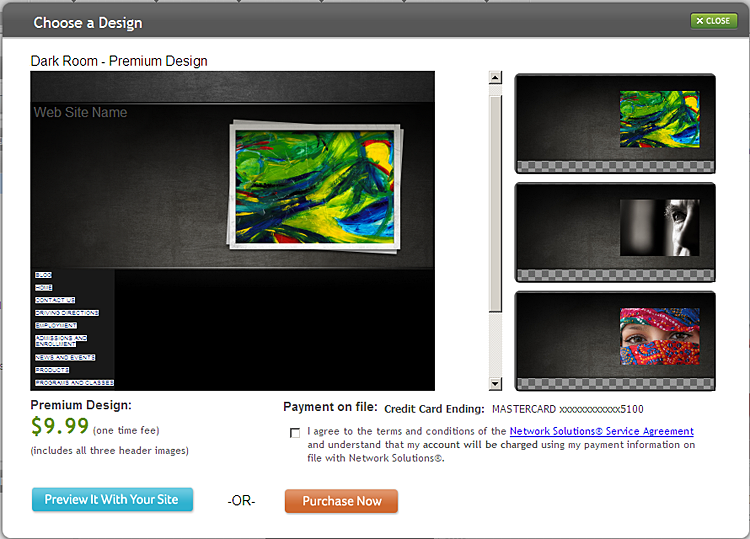
To customize your site design, use the options available in the Design & Layout area of the Website Builder Tool.
As always, you can preview your new design the way it would appear on your live site using the Preview option in the top right corner of the screen. Make sure to publish your site for your new design to appear live to your website visitors.