As your business needs change, so will your website. You may find it necessary at times to move pages around in your site navigation, add new pages or rename existing pages. There are a couple of ways to go about rearranging your web pages in the Website Builder Tool.
From the list of pages under the Website Overview tab:
- Click the Rename icon and enter a new name for the selected page.
- Click the icon in the Hide column to show or hide the page in the site navigation. Note that the page remains on your site even if it does not appear in your site navigation bar.
- Click Delete to remove the page permanently from your website.
- Click the Properties icon to launch the Page Properties popup where you can edit keywords and enable password protection for the page.
- Drag and drop pages on the list to change their position in the site navigation.
- Drag and drop a page to make it a subpage of one of the top-level pages. Subpages typically appear as a drop-down menu in the site navigation.
Figure A. Rearranging Pages under Website Overview
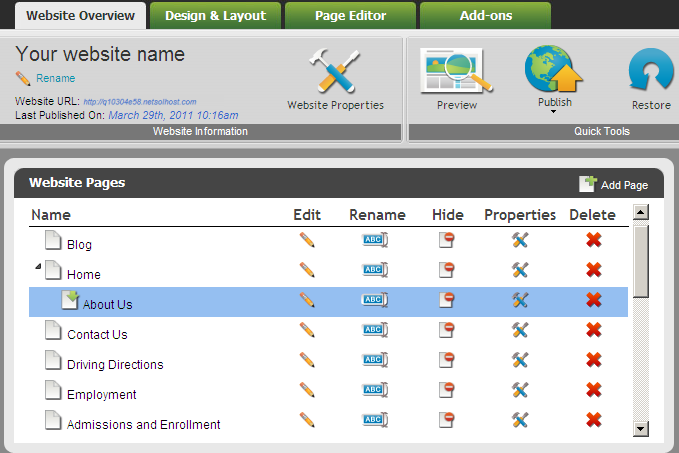
You can also manipulate your pages from the left panel that can be found under the Design & Layout, Page Editor and Add-ons tabs:
Figure B. Rearranging Pages from Left Panel
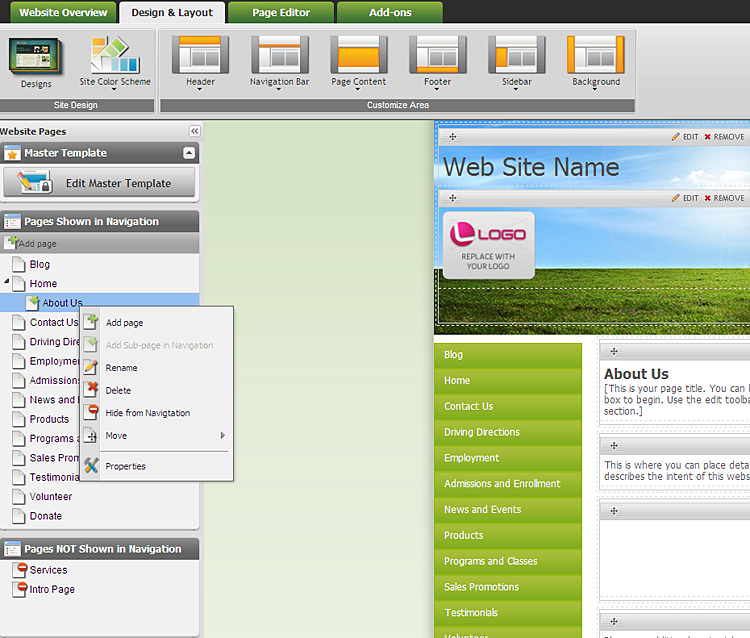
- Pages that appear in your global site navigation are listed in the Pages Shown in Navigation area. Hidden pages are listed in the Pages not Shown in Navigation area in the left panel.
- Right-click on any of the pages on the list to access additional options in a popup menu.
- To rename a page, select it from the list and click Rename in the popup menu.
- Use the Move option in the popup menu to move the page up or down the list or make it a subpage of one of the top-level pages.
From the left panel you can also edit the Master Template. This is a page design template used to create all other pages on your site. Keep in mind that changes applied to the Master Template will cascade to all other pages on your site, possibly, overriding the edits that you have made to individual pages.
As always, remember to publish your site for your new page structure to take effect on the Internet.